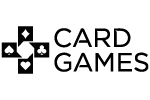Solitaire Pro





 (No Ratings Yet)
(No Ratings Yet)Arcade & Classic Games cardgameuser 26 Aug , 2025 0

Get ready to dive into a world of colorful cards and exciting challenges. Build winning stacks with playful animations, cool power-ups, and cheerful sounds. Race against the clock, explore new levels, and unlock fun themes along the way.
Whether you’re just starting your card-matching adventure or you’re a seasoned player aiming for high scores, every round is filled with delightful surprises and lots of fun. Jump in now and enjoy endless card-flipping excitement that sharpens your mind and brings a smile to your face!
Solitaire Pro is like a magical playground for card lovers, right on your computer! Imagine diving into a world of classic card games without having to download anything. It’s specially designed for kids, with decks full of bright colors, easy controls, and little hints to help you as you shuffle, deal, and stack cards.
Whether you want to give your brain a workout, beat your personal best time, or just take a fun break from homework, Solitaire Pro provides a friendly and safe space. Come explore and discover why so many young card enthusiasts choose Solitaire Pro for endless hours of exciting and brain-boosting fun!
Solitaire Pro is the perfect free online card game for kids who love bright colors, cheerful sounds, and easy controls. There’s nothing to install—just open your browser and click “Play,” and you’re instantly surrounded by fun card layouts that become more exciting as you improve. Drag-and-drop moves feel natural from the very first game, and playful animations reward every clever play with badges and cheerful sounds.
Each round challenges young minds to spot patterns, remember card positions, and plan the next move—all without complicated rules. Parents appreciate the ad-free, child-friendly space, and teachers praise the way Solitaire Pro strengthens focus and memory in just a few minutes of play. With fresh themes added regularly and goals that get a little trickier each time, this browser-based game helps children build confidence and keep boredom away. Start your free Solitaire Pro adventure today—no downloads, no fees, just instant fun for every child!
Are you ready for a fun card challenge? Solitaire Pro is a delightful game that uses just one deck, turning it into an exciting puzzle for everyone, even young players! Follow these easy instructions to sort all the cards into four suit piles, from Ace to King.
Lay out seven columns. Start with 1 card in Column 1 (face-up), 2 cards in Column 2 (with only the top card face-up), and continue this way until Column 7 has 7 cards.
Place all remaining cards face-down beside your columns. Flip through these one card at a time whenever you need more moves.
You can place a red card on a black card or vice versa. Remember to always go down in rank, like putting an 8 on a 9.
As soon as you see an Ace, move it to a separate space above the columns. Keep adding the 2, 3, and so on, up to the King in that same suit.
Flip the top card of your draw pile if you get stuck. Shift cards between columns to reveal the hidden ones beneath.
Your mission is accomplished once all 52 cards are neatly placed in the four suit piles from Ace to King.
Peek at possible moves before flipping a new card. Try to uncover face-down cards in your columns quickly, and use empty columns wisely—they can help you rearrange larger stacks.
Have fun, think a step ahead, and watch your foundations grow in Solitaire Pro!
Starting is super easy! Just tap or click any card to select it, move it to a new stack, and let it go. If you want to send a card to the suit piles, simply double-click it and watch it glide into place. Made a little mistake? Hit the Undo button to take one step back. Looking for a fresh challenge? Tap Shuffle to mix up the cards again. The best part? You can play this fun Solitaire game right in your browser—no downloads or installations needed!
Ready to level up and win more in Solitaire Pro? These simple, kid-friendly hints will turn you into a real card-sorting champ—right in your browser, with no extra downloads!
1. Keep One Empty Spot
Always try to clear an entire column early on. That open space is your secret tool for shuffling cards around and flipping hidden ones faster.
2. Reveal Face-Down Cards First
Whenever you can, move cards so you can turn over facedown piles. The sooner you see what’s underneath, the more choices you’ll have to plan your next move.
3. Build Foundations Quickly
As soon as you spot an Ace or a Two, slide it up to the foundation area. Getting those low cards in place helps stack the rest—3, 4, 5—all the way up to the King.
4. Alternate Colors
To keep your moves flowing, place red cards on black cards and black cards on red. For example, a red 6 on a black 7 opens new pathways and stops you from running out of moves.
5. Use the Hint Button
Stuck? Tap the hint icon to reveal a smart move. It’s a great way to learn new strategies without spoiling the fun.
6. Watch Your Stock Pile
Don’t flip cards all at once. Sometimes holding onto a key card in your stock pile can help you build longer runs later.
7. Practice Makes Perfect
The more you play, the better you’ll spot clever chains of moves. Try challenges or time-attack modes for extra excitement.
With these tricks, you’ll watch your Solitaire Pro score soar—no downloads, no waiting, just click and play anytime on your computer or tablet!
Solitaire Pro brings a bright and friendly card world straight to your web browser. It's an online card game perfect for kids, with simple drag-and-drop controls that make children feel like experts in seconds. Enjoy dozens of exciting levels, fun daily quests, and a cast of adorable avatars cheering on your every win. The lively animations, upbeat music, and sound effects keep the energy high—and the best part? There’s nothing to download or install. Just click and start playing!
Are you ready to stack and sort colorful cards without leaving your browser? With Solitaire Pro Unblocked, there's no need to install or download an app. You simply open the game page and jump right into your next challenge. Each round presents you with fresh cards to organize into four neat piles. It's a fun way to practice focus, enhance memory, and sharpen problem-solving skills.
Whether you're waiting for class to begin, taking a quick brain break, or hanging out at a public hotspot, Solitaire Pro Unblocked turns every spare moment into a fun learning experience. Give it a try and watch your card-sorting skills soar!
Solitaire Pro Online is the perfect spot for kids who love card games! All you need to do is open your browser—whether it's on a computer, tablet, or phone—to start playing right away without installing anything. The bright colors and clear symbols help you organize the cards step by step, while the simple controls make every move easy and fun, even for beginners.
Whether you're looking for a quick challenge between school lessons or want an entertaining game on a rainy day, there’s always a new round waiting for you. And the best part? The game is completely free and entirely safe, so you can enjoy a solo adventure whenever you’re excited to play!
Solitaire Pro works perfectly on all your devices, whether it's a desktop, laptop, tablet, or smartphone. Since it's playable directly in your web browser, there's no need to download or install anything. Simply open your favorite browser, go to the game site, and click "Play." The cards and buttons automatically adjust to fit your screen, making it easy and fun to tap on a tablet or click on a computer. Whether you're at home, on the bus, or waiting for a snack, Solitaire Pro offers quick and smooth gameplay wherever you are!
Hello, little card expert! If you’ve been enjoying the swift moves and vibrant decks of Solitaire Pro, you’re in for a treat. Here are some exciting card games you can play right in your browser, with no downloads needed.
Super Card Dash: Speed through fast-paced rounds where quick thinking and speedy deals earn you bonus points. It's a thrill for kids who love action and excitement!
Rainbow Solitaire Adventure: Match suits amidst sparkling gems and colorful backdrops. This game is a magical experience for players who enjoy a touch of fantasy and wonder.
Astro Card Quest: Embark on a space adventure, pairing cards alongside friendly aliens and unlocking new levels across the galaxy. It’s perfect for young explorers with a sense of curiosity!
All three games are just like your favorite solitaire, but with fun new challenges to keep you entertained. Open your browser, choose a deck, and find your next favorite card game!
Solitaire Pro Games is a website that offers fun card games directly on your browser, perfect for children and requiring no downloads. You'll find exciting modes like traditional card stacking (Klondike), pyramid challenges, and easy spider mode. Each game features vibrant graphics and simple buttons to help you collect stars and compete with friends for the highest scores. With every new level, you unlock different card decks that increase your excitement and develop your thinking skills. Embark on a journey of card games with Solitaire Pro Games, where fun and focus come together in one card-filled world!
1. Do I have to install anything to enjoy Solitaire Pro?
Nope! Solitaire Pro is an online game—just open your web browser, click "Play," and you can start sorting cards in seconds.
2. Can I play on my phone, tablet, or computer?
Yes, you can! Whether you're on a smartphone, iPad, laptop, or desktop PC, Solitaire Pro fits your screen perfectly for a smooth play experience.
3. Will I be charged to play?
No, you won't be charged at all. Every feature is completely free. There are no subscriptions, hidden fees, or surprises.
4. Is Solitaire Pro suitable for kids?
Absolutely! We've created it with bright graphics, simple rules, and gentle challenges that both kids and adults will enjoy.
5. What’s the quickest way to start a game?
Just load the page, tap or click the big "Play" button, watch the cards deal themselves, and then drag and drop each card into the correct pile. Have fun!